Best Practices
App Store screenshots are one of the first marketing asset your new user will see. Make them memorable.
Tell your story
When potential users discover your app, you have only 7 seconds to grab their attention. Alongside the App Icon, screenshots are the most powerful visuals to boost your download conversion rate.
What’s your user’s main problem? How does your app solve it?
With the latest App Store layout, the first three screenshots are shown directly in search results, making them a key element in attracting users. Make sure your screenshots reflect your brand identity and instantly communicate your app’s value.
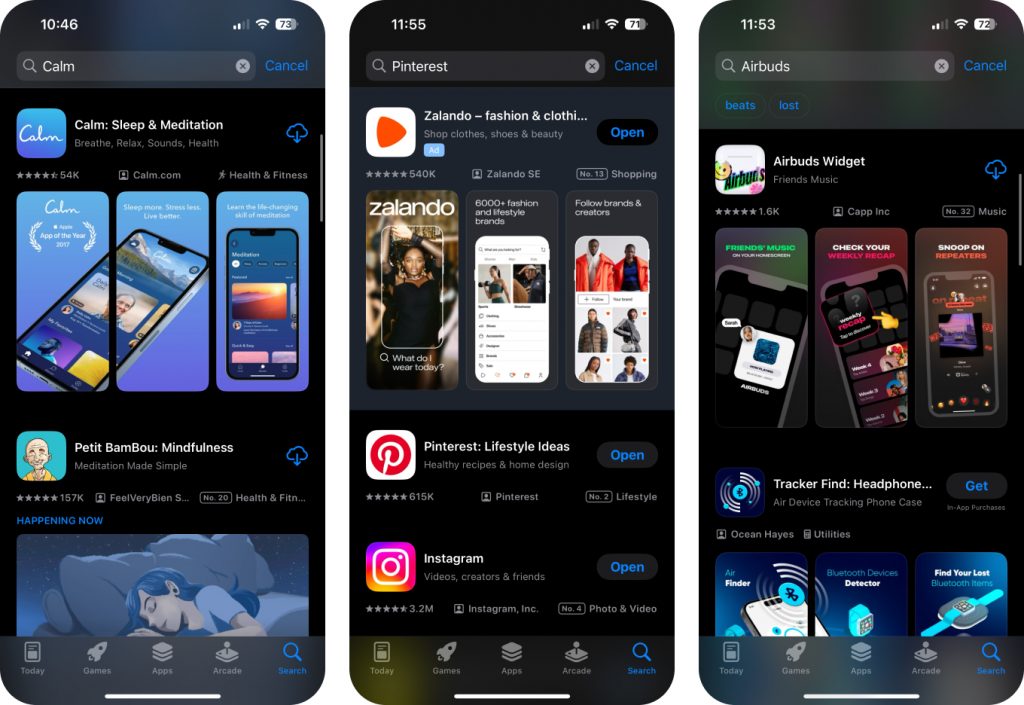
Screenshot Dimensions (iOS)
You have to add a minimum of 1 screenshot but I suggest you to add at least 5 screenshots. The screenshots should have the RGB color scheme, flattened and shouldn’t be transparent. They should have a pixel density of 72 dpi and must be JPG or PNG.
Recommended iPhone Screenshot Sizes (2024)
- iPhone 15 Pro Max, iPhone 14 Pro Max, iPhone 13 Pro Max: 1290 × 2796 px
- iPhone 15, iPhone 14, iPhone 13, iPhone 12: 1170 × 2532 px
- iPhone SE (3rd Gen): 750 × 1334 px
Recommended iPad Screenshot Sizes (2024)
- iPad Pro 12.9-inch (6th Gen): 2048 × 2732 px
- iPad Pro 11-inch (4th Gen): 1668 × 2388 px
- iPad Air (5th Gen): 1640 × 2360 px
🔗 Check Apple’s official Screenshot Specifications for all sizes.
⚠️ Important: If you use device mockups, ensure they match the correct screen size (e.g., don’t use an iPhone 15 Pro Max mockup for an iPhone SE screenshot). Apple may reject your submission if mockups don’t align with the actual device specifications.
🤖 If you’re building for Android, check our dedicated page here.
How to create great screenshots?
- Use large engaging captions
- Always have at least 5 screenshots
- Highlight the best features of your app
- Localize your screenshots in different languages
- Remember to show real screens
- Show achievements (Apple Featured, Ratings…)
Tools for creating app screenshots
Now you know all the tips to create beautiful app screenshots for the App store, let’s talk about the tools that are used to create them. I personally do them on Sketch / Figma, but it can be very time consuming if you want to traduce all screenshots in different languages.
You might use tools like appscreens.com. Get more ressources here.