Screenshots Dimensions (Android)
Just like iOS, your Android app’s screenshots are a crucial part of your marketing. The guidelines differ slightly, but they’re just as important for improving your app’s visibility and conversion rate.
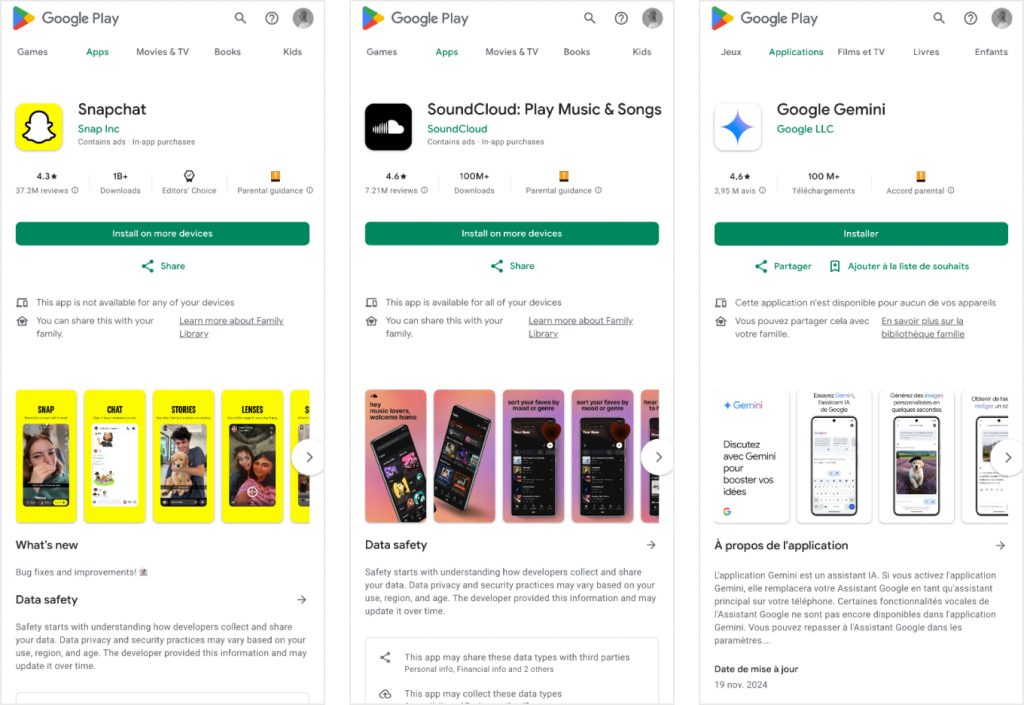
Android has specific size requirements for screenshots, depending on the device type. The general rule is to use high-resolution images that showcase your app’s features in the best possible light.
Recommended Screenshot Sizes (2024)
- Smartphones: 1080 × 1920 px (Portrait) or 1920 × 1080 px (Landscape)
- Tablets: 1200 × 1920 px (Portrait) or 1920 × 1200 px (Landscape)
For Google Play, your screenshots must meet the following criteria:
- Use RGB color scheme
- Screenshots should have a pixel density of 72 dpi
- Upload in JPG or PNG format
Android Best Practices for Screenshots
- Highlight key features of your app to engage users
- Include at least 3 screenshots for a basic overview
- Showcase your app’s unique value and functionality
- Keep screenshots clean and uncluttered, with readable text
- Consider localization to target different regions with the appropriate language
- Use real in-app images, not stock images or mockups
💡 Pro Tip: Android users tend to prefer images that showcase functional features rather than promotional material, so ensure your screenshots highlight the most engaging parts of your app.